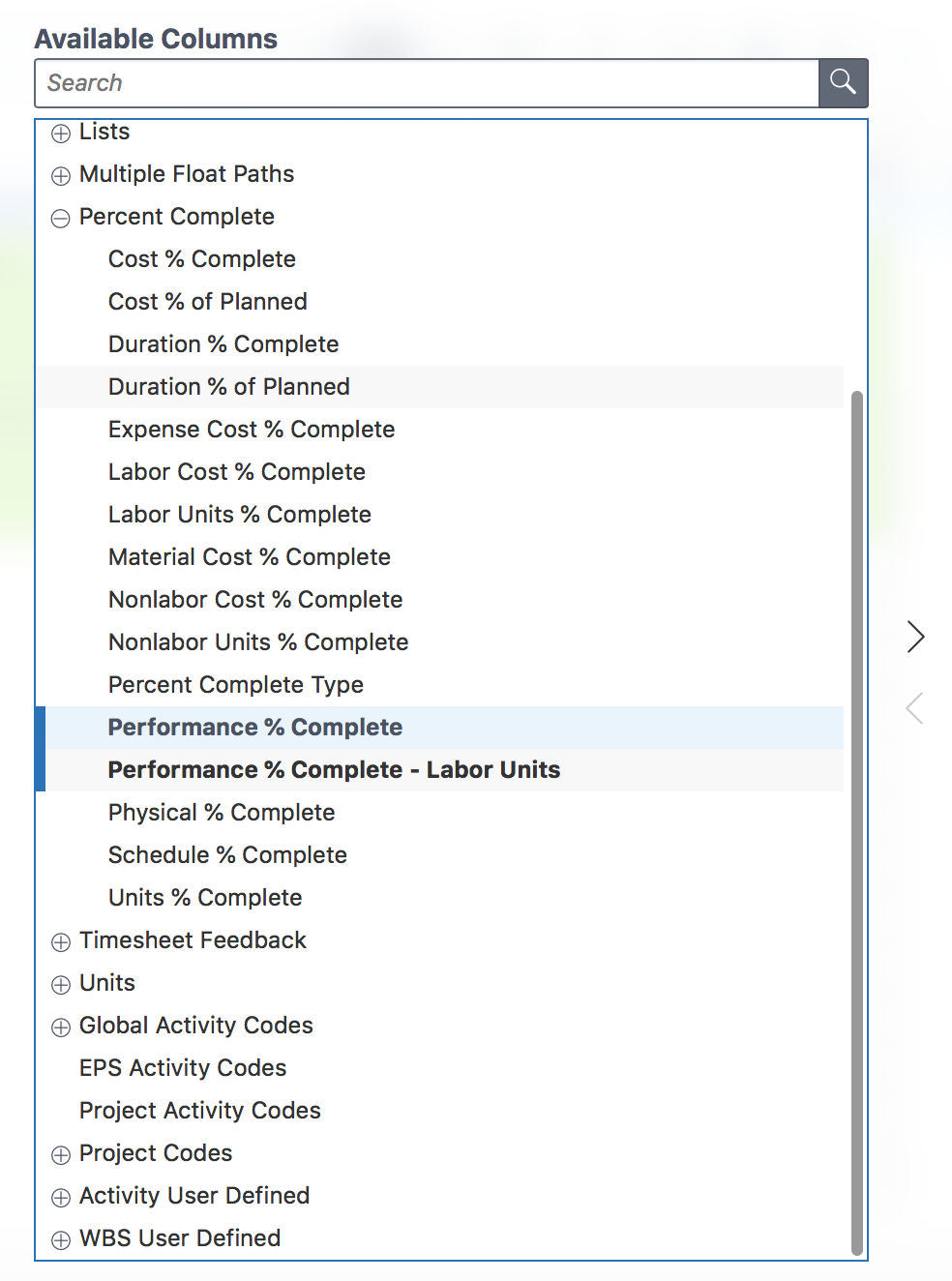Summary Performance percent complete when displayed on an organize band (WBS or other group bands), will always be calculated as (Earned Value * 100) / Budget At Completion of that group.
The summary Performance Percent Complete for WBS, project or any other grouping level can only be calculated when resources have rates and resource assignments have costs in Primavera P6. So either assign real rates or just enter 1 to the resource rates to see a summary Performance % Complete.With the version 18.2 Primavera P6 has a new field called "Performance % Complete - Labor Units". This field would be rolled up and show summary % even if no cost assigned to the activities.
If you want to have a project-wide summary progress percent, performance % complete is the right field to use.