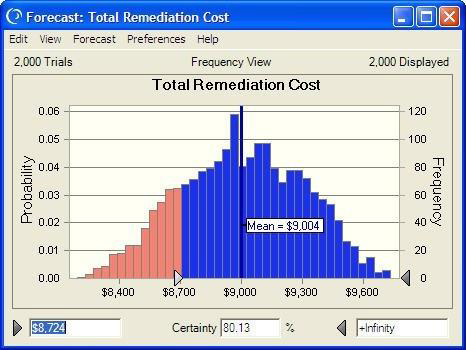What Is Risk?
Uncertainty about a situation can often indicate risk, which is the possibility of loss, damage, or any other undesirable event. Most people desire low risk, which would translate to a high probability of success, profit, or some form of gain. Risk is the possibility of loss, damage, or any other undesirable event. For example, if sales for next month are above a certain amount (a desirable event), then orders will reduce the inventory, and there will be a delay in shipping orders (an undesirable event). If a shipping delay means losing orders, then that possibility presents a risk. Thus, there are two points to keep in mind when analyzing risk: Where is the risk and how significant is the risk.
|
Almost any change, good or bad, poses some risk. Your own analysis will usually reveal numerous potential risk areas: overtime costs, inventory shortages, future sales, geological survey results, personnel fluctuations, unpredictable demand, changing labor costs, government approvals, potential mergers, pending legislation. Once the risks have been identified, a model can help you quantify the risks. Quantifying risk means putting a price on risk, to help you decide whether a risk is worth taking. For example, if there is a 25% chance of running over schedule, costing you a $100 out of your own pocket that might be a risk you are willing to take. But if you have a 5% chance of running over schedule, knowing that there is a $10,000 penalty, you might be less willing to take that risk. |
What is a Model?Crystal Ball works with spreadsheet models, specifically Microsoft® Excel spreadsheet models. Your spreadsheet might already be a model, depending on what type of information you put in your spreadsheet and how you use it. Data vs. analysis If you only use spreadsheets to hold data -- sales data, inventory data, account data, etc., then you don't have a model. Even if you have formulas that total or subtotal the data, you might not have a model. For analyzing data, you can use a time-series program. |
Traditional Spreadsheet Risk AnalysisIdentifying risks in your spreadsheet So now you realize that you already have a model, or you create your first model. You might notice that your model has some values in it that you are unsure of. Perhaps you don’t have the actual data yet (this month’s sales figures) or the value varies unpredictably (individual item cost). For each component, or variable, of the model (e.g., costs, rates, demands), you can ask yourself, "How sure am I of this value? Will it vary? Is this a best estimate or a known fact?" Since you constructed the model, you will probably be quick to identify which variables these are. This lack of knowledge about particular values, or the knowledge that some values may always vary contribute to the model's uncertainty, helps you to identify your risks. Traditionally, spreadsheet analysis tried to capture this uncertainty in one of three ways: Point estimates, Range estimates, and What-if scenarios. Point estimates are when you use what you think are the most likely values (technically referred to as the mode) for the uncertain variables. These estimates are the easiest, but can return very misleading results. For example, try crossing a river with an average depth of three feet. Or, if it takes you an average of 25 minutes to get to the airport, leave 25 minutes before your flight takes off. You will miss your plane 50% of the time. Range estimates typically calculate three scenarios: the best case, the worst case, and the most likely case. These types of estimates can show you the range of outcomes, but not the probability of any of these outcomes. What-if scenarios are usually based on the range estimates, and calculate as many scenarios as you can think of. What is the worst case? What if sales are best case but expenses are the worst case? What if sales are average, but expenses are the best case? What if sales are average, expenses are average, but sales for the next month are flat? As you can see, this form analysis is extremely time consuming, and results in lots of data, but still doesn’t give you the probability of achieving different outcomes. |
Spreadsheet Risk AnalysisYou can perform a risk analysis in several ways, but one method involves building a spreadsheet model. A good spreadsheet model can be very helpful in identifying where your risk might be, since cells with formulas and cell references identify causal relationships among variables.
|
What Is Monte Carlo Simulation?What do we mean by "simulation"? When we use the word simulation, we refer to any analytical method meant to imitate a real-life system, especially when other analyses are too mathematically complex or too difficult to reproduce. Without the aid of simulation, a spreadsheet model will only reveal a single outcome, generally the most likely or average scenario. Spreadsheet risk analysis uses both a spreadsheet model and simulation to automatically analyze the effect of varying inputs on outputs of the modeled system. How did Monte Carlo simulation get its name? Monte Carlo simulation was named for Monte Carlo, Monaco, where the primary attractions are casinos containing games of chance. Games of chance such as roulette wheels, dice, and slot machines, exhibit random behavior. The random behavior in games of chance is similar to how Monte Carlo simulation selects variable values at random to simulate a model. When you roll a die, you know that either a 1, 2, 3, 4, 5, or 6 will come up, but you don't know which for any particular roll. It's the same with the variables that have a known range of values but an uncertain value for any particular time or event (e.g. interest rates, staffing needs, stock prices, inventory, phone calls per minute). What do you do with uncertain variables in your spreadsheet? For each uncertain variable (one that has a range of possible values), you define the possible values with a probability distribution. The type of distribution you select is based on the conditions surrounding that variable. Distribution types include:
To add this sort of function to an Excel spreadsheet, you would need to know the equation that represents this distribution. With Crystal Ball, these equations are automatically calculated for you. Crystal Ball can even fit a distribution to any historical data that you might have. What happens during a simulation? A simulation calculates multiple scenarios of a model by repeatedly sampling values from the probability distributions for the uncertain variables and using those values for the cell. Crystal Ball simulations can consist of as many trials (or scenarios) as you want - hundreds or even thousands - in just a few seconds. During a single trial, Crystal Ball randomly selects a value from the defined possibilities (the range and shape of the distribution) for each uncertain variable and then recalculates the spreadsheet. |
How Do You Analyze the Results of a Simulation?For every spreadsheet model, you have a set of important outputs, such as totals, net profits, or gross expenses, which you want to simulate and analyze. Crystal Ball lets you define those cells as forecasts. A forecast is a formula or output cell that you want to simulate and analyze. |
|
You can define as many forecasts as you need, and when you run a Monte Carlo simulation with Crystal Ball, Crystal Ball remembers the values for each forecast for each trial. During the simulation, you can watch a histogram of the results, referred to as a Frequency Chart, develop for each forecast. While the simulation runs, you can see how the forecasts stabilize toward a smooth frequency distribution. After hundreds or thousands of trials, you can view the statistics of the results (such as the mean forecast value) and the certainty of any outcome. The example below is a forecast for Total Remediation Cost. |
|
You can define as many forecasts as you need, and when you run a Monte Carlo simulation with Crystal Ball, Crystal Ball remembers the values for each forecast for each trial. During the simulation, you can watch a histogram of the results, referred to as a Frequency Chart, develop for each forecast. While the simulation runs, you can see how the forecasts stabilize toward a smooth frequency distribution. After hundreds or thousands of trials, you can view the statistics of the results (such as the mean forecast value) and the certainty of any outcome. The example below is a forecast for Total Remediation Cost. |
Figure 3. Total Remediation Cost
What is Certainty?Certainty is the percent chance that a particular forecast value will fall within a specified range. For example, in the chart above, you can see the certainty of the remediation project costing more than $8,724 by entering the $8,724 amount as the lower limit. Of the 2000 trials that were run, 80.13% of those had a cost greater than $8,724, so your certainty of the remediation costing more than $8,724 is 80.13%. Certainty is the percent chance that a particular forecast value will fall within a specified range. Therefore, the forecast results not only show you the different result values for each forecast, but also the probability of any value. Other charts allow you to examine different facets of your model: The Sensitivity Chart lets you analyze the contribution of the assumptions (the uncertain variables) to a forecast, showing you which assumptions have the greatest impact on that forecast. What factor is most responsible for the uncertainty surrounding your net profit? Which geological assumptions are most important when calculating oil reserves? Sensitivity analysis lets you focus on the variables that matter most. The Overlay Chart lets you display multiple forecasts on the same axis, even when the forecasts are from separate spreadsheet models. Which of six potential new projects has the highest expected return with the least variability (smallest range of values) surrounding the mean? With the Overlay Chart, you can compare and select the best alternatives. |
What is Optimization?Optimization is a process that finds a best, or optimal, solution for your model. Not every spreadsheet model requires optimization; however, the technique is very important when you have model variables that you can control (e.g., spending) and you want a maximum or minimum goal that relies on those variables. For example, you want to know the maximum possible return on an investment portfolio, but you are not sure how much money to put into each separate investment. Or, you are a project manager with budget constraints, and you need to figure out which combination of seven possible projects will result in the highest profit. Or, you are a petroleum engineer, and you must determine the optimal number of oil wells to drill given a certain reservoir size and specified production rates. With traditional spreadsheet models, you can perform simple optimizations with programs such as Excel's Solver, which applies linear equations to come up with a maximum or minimum value. This works fine if your problem has a single optimal value, like the top of a mountain. In reality, such simple situations are rare, and more often than not, you are searching for the highest peak in a whole range of mountains. You must discern which of the high values is the highest, and you need to perform a more global optimization. OptQuest, the Crystal Ball optimizer, performs both linear and nonlinear global optimizations, and most importantly, it works with Crystal Ball to perform optimizations given the uncertain conditions. With OptQuest, you can find an optimal value when variables in the model are uncertain and change over time. What is Time-Series Forecasting? Time-series forecasting is a forecasting method that uses a set of historical values to predict an outcome. These historic values, often referred to as a "time series", are spaced equally over time and can represent anything from monthly sales data to daily electricity consumption to hourly call volumes. Time-series forecasting assumes that a time series is a combination of a pattern and some random error. The goal is to separate the pattern from the error by understanding the pattern's trend, its long-term increase or decrease, and its seasonality, the change caused by seasonal factors such as fluctuations in use and demand. How does CB Predictor work? CB Predictor analyzes the trend, seasonality, and error in your data and then projects them into the future to predict likely results. The software can fit your data to eight different time-series methods, four seasonal and four non-seasonal, and it will automatically rank those methods to show you which ones come closest to fitting your data. But what if your time-series data is dependent on outside influences, such as weather or regular sales promotions? CB Predictor can perform linear regression; a method of time-series forecasting that determines the relationship between the dependent variables and your data and uses that relationship to improve your forecast. |
|
What Are the Benefits of Risk Analysis with Oracle’s Crystal Ball? You stop guessing. While everyone must take risks to succeed, blind risks too often lead to costly errors. Crystal Ball puts the odds in your favor by helping you choose the most promising calculated risks. Each time you perform a Crystal Ball simulation, you gain a richer understanding of the inherent risks. You break free from the limitations of spreadsheets. Monte Carlo simulation frees you from the constraints of estimates and best-guess values. Why rely on a single, possibly misleading estimate when you can easily create and analyze thousands of potential outcomes? Plus, using Crystal Ball means you no longer need to create several spreadsheets to analyze multiple scenarios. You have a competitive advantage. With a Crystal Ball analysis, you know what your competitor does not: the probability of a particular outcome. Because Crystal Ball lets you quantify your risks, it can be a crucial tool for a successful negotiation. You know what matters. With Crystal Ball's Sensitivity Analysis you will know which factors really drive results. You can focus your energies on the right problem and complete the analysis sooner with less effort. You look sharp. Smart decisions alone aren't enough. You need to communicate your decisions. Crystal Ball's graphics and reports are the professional way to show your clients, investors, and management that you thought of all the angles and made informed choices. There are more Oracle products for project risk analysis. Please check out! |
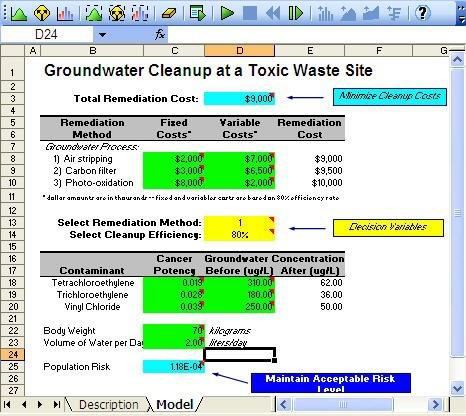
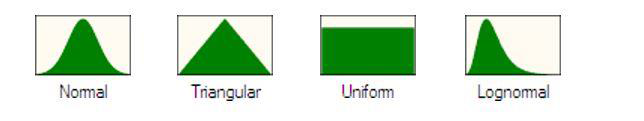 Figure 2. Types of distribution
Figure 2. Types of distribution