In order to make sure that imported data is not colliding and overwriting with your global data, import process can be configured to add everything in the export files as new records.
In the Import Wizard users may set up multiple import configurations and select one of them to use during import. Use the Add button to create new import configuration in the Update Project Options step of the import wizard. When you have multiple configurations, you need to select the right one by clicking within the Use column.
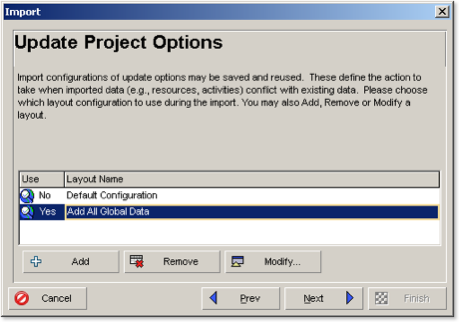
Use the Modify button to change the configuration and decide which data types would be inserted as new records or updated with the data coming with XER file.
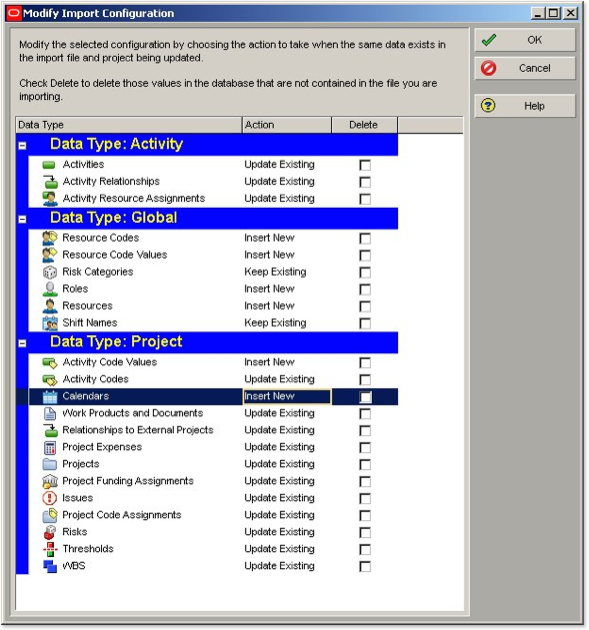
If you are not importing your own XERs but files coming from a 3. party, then you better select Insert new action for calendars, resources to avoid the risk of overwriting your existing data.