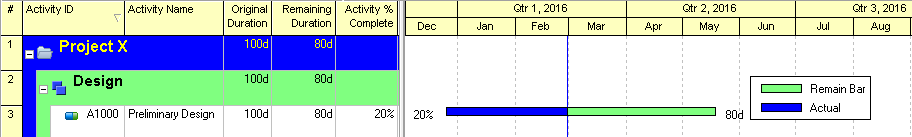
It is pretty much standard amongst Primavera users to display the actual and remaining bars this way. It suits better if you would like to see the remaining work clearly. In this case actual bar has nothing to do with progress %, it is simply the difference between actual start and data date.
But some people may not interpret the amount of progress right when they look only at the bars .
Since the good old P3 product, there is another option to show progress differently. In P6, you may even use both ways at the same time:
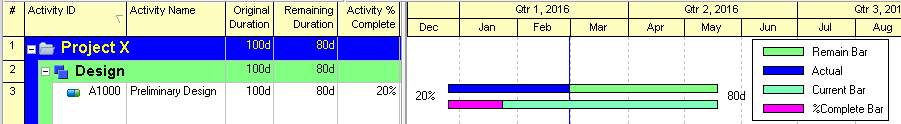
The bar above will show the percent complete compared to "at completion duration". It is a progress bar that correctly displays the rate of progress compared to the overall duration.
In order to show the progress like this you have to add two more bars; current bar and %complete bar. And of course set them at the same position in order the %complete bar to overlap current bar.
Finally if you can't figure out how display these bars, here is the layout file for importing. The bars are available in this layout.